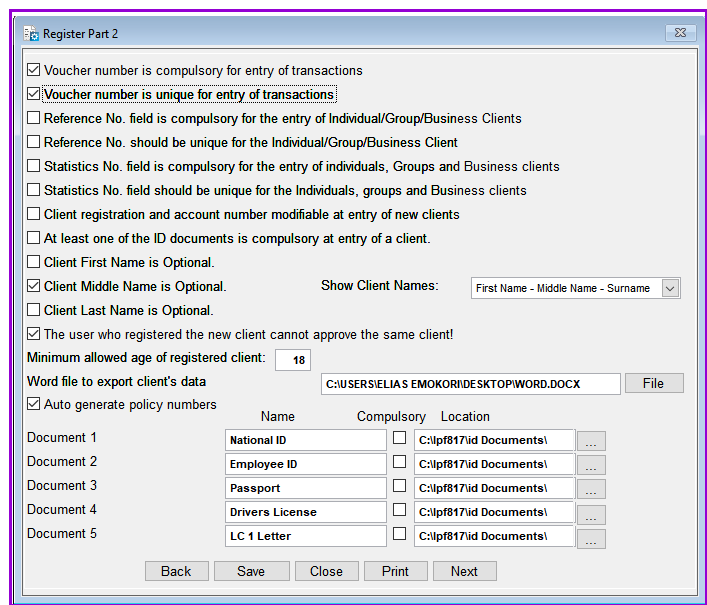
How define the settings for the registration fees
To continue with the settings for the registration fees under Register Part 2, go to System/Configuration/Register Part 2. The following screen will be appear;
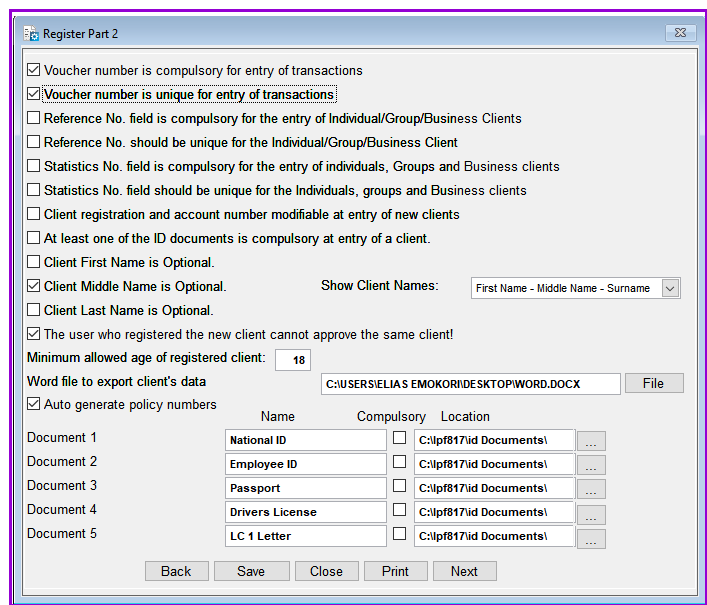
The user who registered the new client can not approve the same client: Every client registered has to be approved. When this option is ticked, then the user who registered a client will not be able to approve the same client.
- These fields can be made compulsory by ticking the check box against them. In that case no transaction will proceed till the information provided.
- Click on the corresponding location field that will show the full path to the folder that contains the corresponding Identity documents. This folder should have been created before you can use this facility.
Click the Save button to save the details or the Close to exit.
The Nº 1 Software for Microfinance